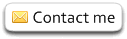- data validation - how can you reply to a visitor that did not enter his email or telephone number correctly ?!
- anti-spam defence, captcha being the first choice - shall I explain why ? :)
- autoresponder - because it lets the form submitter know when you will answer, or whether you are on vacation or not. you can give your telephone number, so that the form submitter can call you if his problem is urgent
Monday, September 28, 2009
What every contact form should have
Nowadays, contact form generators can build complex contact forms, with tons of features, some of them useful, some of them just to be there when counting the features :) I thought it would be nice to make a list of the features that, in my opinion, must exist behind every contact form out there. So, here it is:
Thursday, September 24, 2009
123ContactForm.com now offers Paypal integration

Starting today, the forms created with 123ContactForm.com can benefit of a new feature: Paypal payment integration. This way, collecting money from the visitors becomes a piece of cake.
Subscription payments supported, various languages and currencies also supported. More details here. A nice presentation of this new feature in the video below...
Labels:
123contactform,
form features,
paypal order forms
Monday, September 21, 2009
Useless features for contact forms
We all agree contact forms are a powerful way of communication between the site owner and the visitors. This is why the site owners use contact forms with interesting features: file upload, field validation, multiple recipients, autoresponders, price calculations etc. But, in my opinion, there are some features that make the contact form hard to use, and sometimes make it totally unusable.
For example, in the contact form from the below image, you will see that the users can add tables to the contact form, increase and decrease the indent, and even use different headings. Who needs all of those, in the first contact between the visitor and the site owner? And if this is not enough, look what happened when I selected "Sub Heading"! Nice error, huh? Keep it simple, stupid.

For example, in the contact form from the below image, you will see that the users can add tables to the contact form, increase and decrease the indent, and even use different headings. Who needs all of those, in the first contact between the visitor and the site owner? And if this is not enough, look what happened when I selected "Sub Heading"! Nice error, huh? Keep it simple, stupid.

Sunday, September 20, 2009
How to ruin your own contact form
While browsing the web, I found this contact form on a Blogspot blog. If you zoom the picture, you will see that the 2 buttons of the form have no text :) Very professional and appealing, huh? If you click on the buttons, you will see that they have some text (Submit & Reset), but it is written with white font on white background.
 Of course, as a Sherlock Holmes fan, I wanted to find what is causing this, because I am sure the blog owner did not intend to make this mistake. Looking to the source of the page, I found that he is using some Blogger template, which contains a lot of CSS. After just a couple of seconds, I found the cause of the problem:
Of course, as a Sherlock Holmes fan, I wanted to find what is causing this, because I am sure the blog owner did not intend to make this mistake. Looking to the source of the page, I found that he is using some Blogger template, which contains a lot of CSS. After just a couple of seconds, I found the cause of the problem:
In fact, this affects all the other buttons on the blog (search button, subscribe button etc).
And to draw a conclusion of this post, always verify the usability of your site after you set a new template for it, because it is very possible to get problems like the one I've just talked you about.
 Of course, as a Sherlock Holmes fan, I wanted to find what is causing this, because I am sure the blog owner did not intend to make this mistake. Looking to the source of the page, I found that he is using some Blogger template, which contains a lot of CSS. After just a couple of seconds, I found the cause of the problem:
Of course, as a Sherlock Holmes fan, I wanted to find what is causing this, because I am sure the blog owner did not intend to make this mistake. Looking to the source of the page, I found that he is using some Blogger template, which contains a lot of CSS. After just a couple of seconds, I found the cause of the problem:input, button, textarea, select {
font: normal 12px/12px "Trebuchet Ms", arial, sans-serif;
color:#ffffff;
vertical-align: middle;
}
In fact, this affects all the other buttons on the blog (search button, subscribe button etc).
And to draw a conclusion of this post, always verify the usability of your site after you set a new template for it, because it is very possible to get problems like the one I've just talked you about.
Saturday, September 5, 2009
A short Kontactr review
Well, I've heard of Kontactr plenty of times, but I never had the time to take a look at it. Today, I decided to create an account and test-drive Kontactr.
Long story short, the contact form created with their site is usable, delivers the emails correctly, but it has very little configuration, which makes it not suitable for bigger websites. You can use just the default fields (Name, Email, Subject, Message), not even a tiny dropdown list or checkbox is availble... If you think of more advanced features, like file uploads, export to CSS, autoresponder, templates, which are common on today's best contact form generators, the conclusion is clear: Kontactr is just for newbee webmasters, who are satisfied by the simplest contact form, and do not need professional contact forms.
Shall I also say it includes an ad in the form submissions, that you receive by mail? Quite disappointing...
Long story short, the contact form created with their site is usable, delivers the emails correctly, but it has very little configuration, which makes it not suitable for bigger websites. You can use just the default fields (Name, Email, Subject, Message), not even a tiny dropdown list or checkbox is availble... If you think of more advanced features, like file uploads, export to CSS, autoresponder, templates, which are common on today's best contact form generators, the conclusion is clear: Kontactr is just for newbee webmasters, who are satisfied by the simplest contact form, and do not need professional contact forms.
Shall I also say it includes an ad in the form submissions, that you receive by mail? Quite disappointing...
Subscribe to:
Comments (Atom)